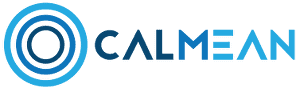Jak możemy Ci pomóc?
How to add another child’s phone to my Control Center profile?
![]() Agnes, 12 December, 2018
Agnes, 12 December, 2018
To add another child’s phone, follow these steps:
- log in to the Control Center application and click on the icon “ + “on the main screen.
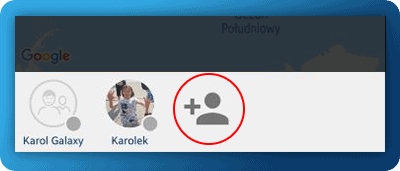
2. A screen will appear asking for the device you want to add – select < your child’s > phone. Note! To add a child’s phone you must carry it with you!
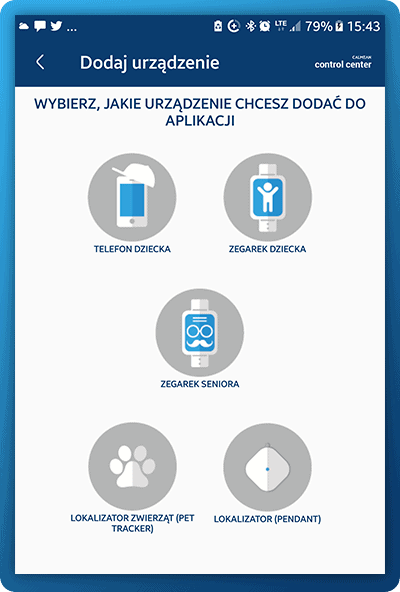
3. You will see a link to the application that you need to install on your child’s phone (bit.ly/child_phone), as well as the invitation code (you can save it – you’ll need it for a while). The code is necessary, because thanks to it, the child’s phone will be “assigned” to your account.
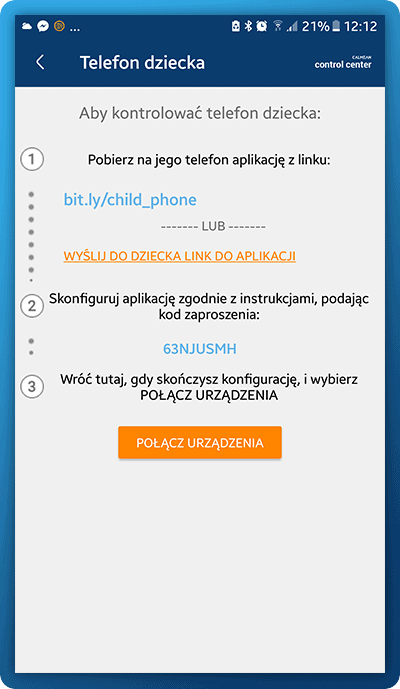
- You can also send a link to the app directly to your child (via SMS or email). To do this, select the <Send to Child link to the>app.
4. From this point onward, the configuration must take place on the child’s phone. Follow the directions described here
After the application has been installed correctly, you will receive a notification that protection is active and data from the child’s phone is collected. Ready! Now you can start using your child’s phone protection.
the link with the short instructional video is here: Https://www.youtube.com/watch?v=Ejut6Ju7zYE