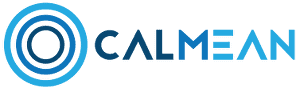Remote control over all parental control devices in one App


The CALMEAN Parental Control application allows you to easily and quickly manage all parental control devices: smartwatches for children, smartwatches for seniors, pet trackers, GPS trackers, and other similar devices. In addition, it allows you to control your child’s phone through a separate Parental Control service.
To use the application:

Download for free from GooglePlay or AppStore
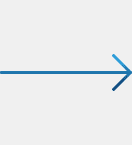

Create a free account
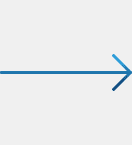

Add your profile
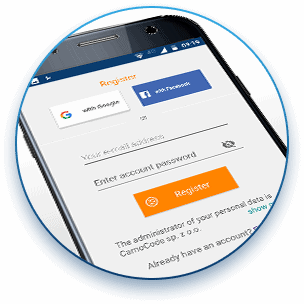


Downolad for free from:
What do you see in the application
Depending on the profile type, the view in the application varies. Other functions are available when you manage a GPS device (e.g. smartwatch or pet tracker), and others when you manage your child’s phone.
The main view is SUMMARY. It summarizes the child’s today’s activity on the phone: the applications he uses, the time he spends on the phone, the websites he visits, and more.
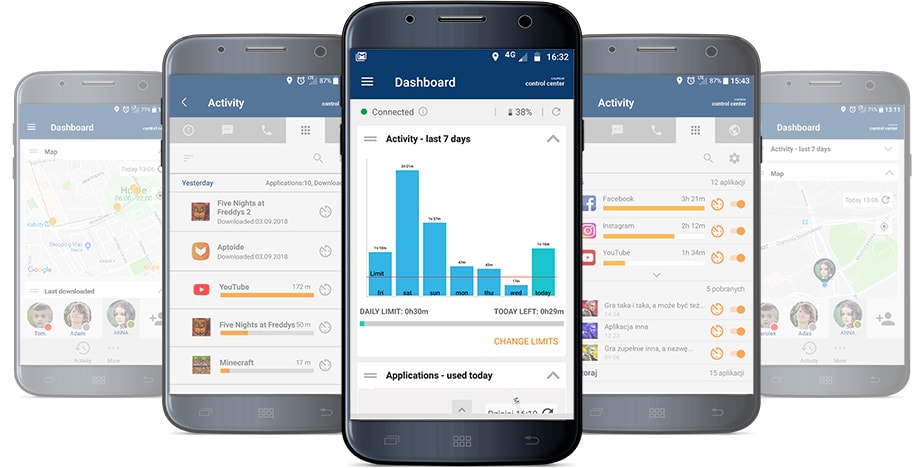
The main view is Map. It shows the location of the device.
You can quickly check where your child or other protected person is.
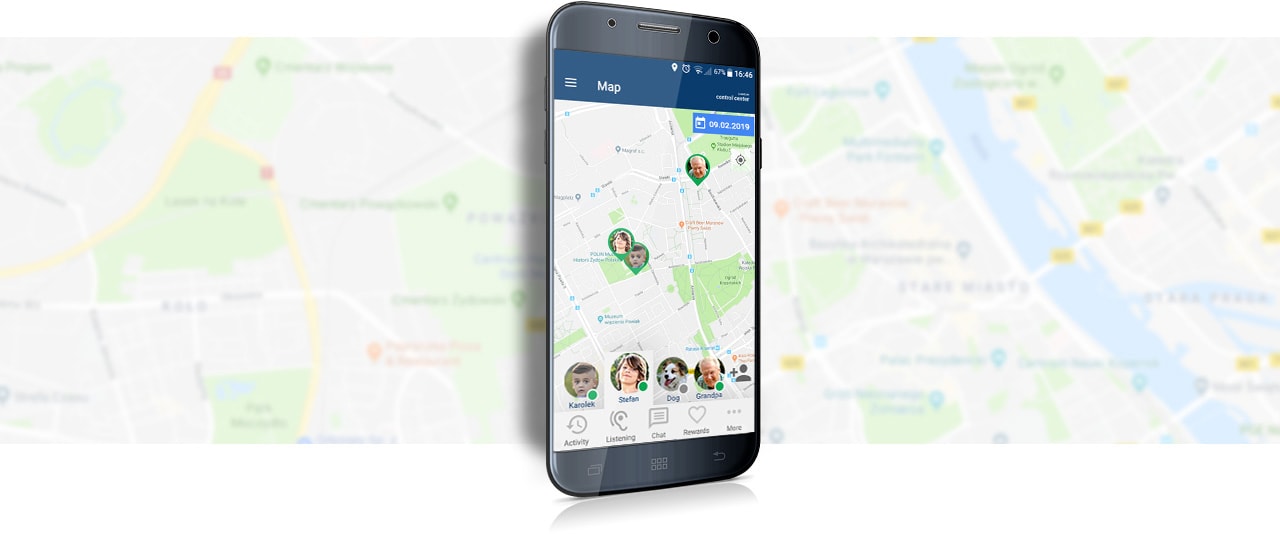
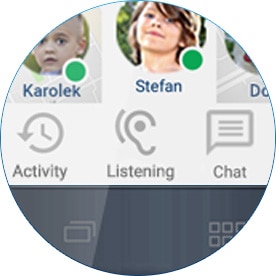
VOICE MONITORING

CHAT
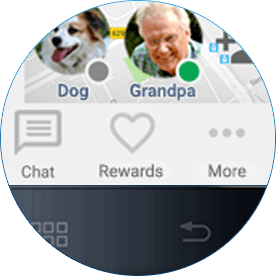
VIRTUAL PRIZE
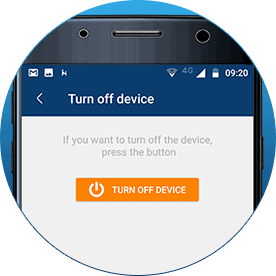
REMOTE SWITCHING OFF
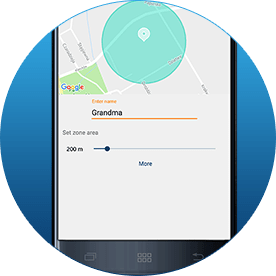
ZONE SETTING

TELEPHONE BOOK MANAGEMENT