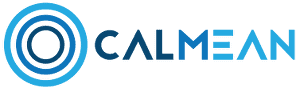Jak możemy Ci pomóc?
What does the dot next to the child’s profile mean?
![]() Agnes, 1 December, 2018
Agnes, 1 December, 2018
Status in green (green dot next to the child’s profile) means that the application works on the child’s phone and the data is collected and updated on a regular basis.
Status in gray (gray dot next to the child’s profile) means that the application works on the child’s phone but the data is not current.
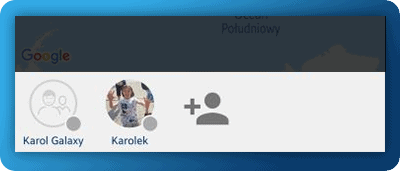
There are several reasons for this status:
- the child is out of range of the network or has switched off the phone
- Android system hibernated the Parental Control application to extend battery life – this happens when the battery in the phone has a low charge, e.g. 15% or less
- The parent or child’s phone does not have an active Internet connection
- the phone remains idle – the child has not used the phone for some time
- the child has turned off the Parental Control application
The status in red (red dot next to the child’s profile) means that the license is inactive. To restore the application, you must pay the license.
Dodaj swoją ocenę
[Liczna głosów: 0 Średnia ocena: 0]